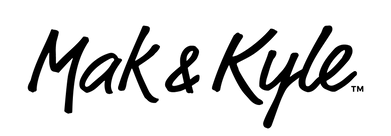Off the Record: Prototype Your Card Game for Less Than $10.
Nov 18, 2021
I can probably count on one hand the number of people that have told me they have an idea for a card game and have actually made a prototype for the game.
Almost always the reason they haven’t started is because they don’t know where to begin to make their game a reality.
The first step is to get a playable prototype out there so you can see how your game mechanics work before you even start to think about the rest of the game.
So here is a quick, easy, and cheap way to get your working prototype going for your card game.
1. Card Design – Create your Minimum Viable Product (MVP).
Your Minimum Viable Product (MVP) is the key to trying out your game without spending too much time or money on the idea.
The MVP, as the name implies, strips out all of the unnecessary aspects of your design and only keeps the parts that allow people to play the game.
For Toxic Potato, that should have been as simple as the card title (Pass Left, Skip, Steal, etc.) along with instructions on what that card would do.
I made the mistake of spending too much time and money creating “prototype” cards because I didn’t want to be embarrassed of what I was sharing with people.
The problem with this mindset is that you spend a ton of time on card design when you are going to change all of that in the end anyways.
Look at the example photos below. The one on the left is what I made using Adobe Photoshop and some Adobe Stock Photos.
The one on the right was made with an icon from game-icons.net. If you haven’t checked out that website, it has a ton of free icons that you can use for your cards, and they are pretty awesome icons.


The Adobe Photoshop card took me about twenty minutes to make for the 4 cards in the deck. Clearly, I am not a great artist!
The game-icons.net card took me five minutes or less. When you multiply that across 13 different card types, I could have saved myself about 3 hours of work by just using their awesome icons in the first place.
The point is, you can make a decent prototype card with free materials online and do it in a lot less time than you would otherwise.
You will change the cards as you dive deeper into theming the game, but this deck is just to prove out the idea in the first place to see if it will work.
I used a 2.3” (700 px) x 3.3” (1,000 px) card size to create these images and saved them in jpeg format with a 300 pixel/inch resolution.
Adobe Photoshop is my go-to for creating card designs, but you can find free alternatives like pixlr.com to create your card jpegs.
2. Avery Nametag Labels – Set up your cards on avery.com.Now that you have simple cards mocked up with jpegs, head over to avery.com and click on the Design&Print software.
Search for the label number 25395 from their templates and select that design. You may have to click View -> Flip to turn the cards right side up.
In the top right corner click “Edit One” and make sure that you keep that checked while you add your cards.
Now drag and drop your card images into the design and size them within the print boundaries. Make one label for every card in your deck.
Once you are done adding your cards, push “Preview & Print”. Choose the option to print yourself and you will get a pdf download of your cards that is ready to print on the 25395 Avery name badges.
3. Print and Stick – Print off and stick your cards onto a cheap deck of poker cards.Now that you have the pdf, you can purchase the 25395 Avery name badge labels and print them off.
I purchased the labels at Walmart for around $7 (for 80 labels) and printed them off at the FedEx Print store inside of our Walmart.
I also stopped by the game section of Walmart and picked up a couple of decks of cheap poker cards for around $2 a deck.
Now take the name badge stickers and place them over the top of the face cards from the poker deck. Just like that you have a prototype pack completely ready for gameplay for around $10!
4. Test and Modify – Playtest and modify your deck of cards to perfect your game.I cannot stress how important playtesting is to get the right mix of cards in the game and to remove the cards that aren’t working.
I know it is scary to get your game out there but grab some close friends/family and just give the game a try. You will have an idea pretty quickly whether you want to keep exploring your idea.
Now that you know the process, it is easy to modify your deck by adding or removing cards without a lot of extra work. Now playtest, modify the deck, and playtest some more until you feel like the game is ready.
Prototype Your Game Conclusion
Until you know that this is an idea that you want to pursue there is no reason to spend the time/money to create a more “professional” version of the deck for playtesting.
You now have a game plan to test out your big idea and you can do it for less than $10. Don’t think about it any longer, just get your MVP deck of cards and play the game!